GiSCALE PRODUCTION CONTROL SOFTWARE
Would you like to have control of all the packing scales on your production lines?
With GiSCALE Production Control Software, you can do just that.
- Create Products on the software.
- Create and design your production lines within the software and add / remove scales by dragging them into a line.
- So simple to use.
- Once Product detail has been sent down to the scales by scale or by line, the operators just packs to the target weight and tolerances on the scales, they don't have to set anything up. The colour change screen will indicate to them if they are within tolerance.
- All data of all packs weighed is then sent back to the software and captured for reporting on.
- Live line graphs of all active scales for display on production screen.
- The number of scales you can add to lines, and the number of lines you can create is completely unlimited.


The video below shows you how the GiSCALE Production Software works in its most basic set up.

SEND TARGET WEIGHTS AND TOLERANCES DOWN TO ALL SCALES AND LINES, THEN RECEIVE ALL WEIGHING DATA BACK FOR REPORTING AND DISPLAY
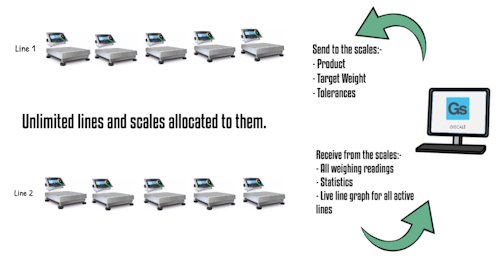
LIVE LINE GRAPHS OF ALL ACTIVE SCALES. iDEAL FOR LARGE SCREEN IN PRODUCTION OFFICE
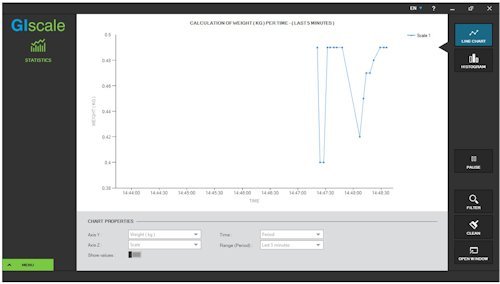
This video below shows you the colour change screens on the PWS68 and how it can alert your operators of how much weight is on the scale - as well as the actual weight reading.



